[Video by Mrs. Yollis’s class: How to Compose a Quality Comment.]
Editing Practice
Last week, we talked about your purpose in writing, and how that affects what you write. Today, the focus is on your audience.
Orally in Class: pages 30-31.
On Your Own: Do as much of pages 32-33 as you like. Can you think of a story to go along with the campfire picture?
Extra Tip: When you write what your audience wants to read, they will keep coming back to your blog. Read Finding New Readers for specific tips on how to attract (and keep) an audience.
Today’s Lesson: Comments
Writing blog posts is fun, but the best part of blogging is the give and take of commenting. It’s encouraging to get comments, and it’s especially fun to get a conversation going with your readers. And do you know what the best way to get comments is? To give them! The more you comment on other people’s blogs, the more likely they are to come and comment on yours.
Be sure to leave a good comment, one that adds to the conversation. You should:
- Be polite. Tell the blogger what he or she is doing well.
- Respond to the post with something specific: ask a question, or make a remark about what the blogger wrote, or mention something similar that happened to you.
- Respond to the earlier comments. Don’t repeat what has already been said.
- Use HTML to add formatting to your comments, especially if you need a link.
- Proofread and correct typos.
- If there is a Subscribe to Post Comments box, be sure to check it, so you will know if the blogger answers your comment. That way, you can get a conversation going.
- Make sure you copy the URL of your blog into the proper place on the comment form, so the blogger will be able to visit you, too. Usually, this is a box labeled Website. Then when your comment is published, your name will link readers back to your blog.
I wrote an Introduction to HTML especially for use in comments, but you might find it easier to use Kitten’s favorite “cheat”:
- Click New Post to create a draft post and name it Stuff. Edit the Publish date to 3010, so you don’t publish it by accident.
- Write your comment in this post, so it’s easy to add bold or italics or make a link. Don’t use any of the fancier formatting, like lists or blockquotes, because those won’t work in comments.
- When the comment is exactly the way you want it, click the HTML tab and copy everything there.
- Paste it into the comment box on the other blog. Presto! A perfectly formatted comment.
To the Computers, and Homework
Your goal this week is to leave at least 10 comments. You can comment on your classmates’ blogs or on friends’ blogs or on some of the Blogging Challenge student blogs.
“Extra Credit”: Challenge Yourself to Blog
If you have extra time this week, Blogging Challenge 4 is about commenting, too. And they are planning some sort of blogging game next week, for which you need at least 15 names on your blogroll, so look through the student blogger list (or check my sidebar) for some new blogging friends.









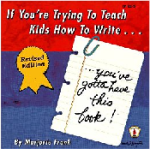

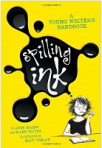







October 16th, 2010 at 4:46 pm
Hilarious!!!(oops i(oops) used three exclamation points!
Funny!!!
Oh, do you have more of these (i (oops), i(oops) have to start a conversation)?
October 17th, 2010 at 9:45 pm
I’m not sure what you mean, Kyle. Do they have more videos?
Here is Mrs. Yollis’s YouTube channel. You might like:
Math Tutorial Hoppy and Panda
or
Let’s Learn Spanish!
or on a more practical note:
Hyperlink HTML Made Easy
October 27th, 2010 at 12:02 pm
if it was so much click spam then that would be a bit rude would you think?
November 1st, 2010 at 7:35 am
You’re right, Jadein, leaving spam comments just to get a click-back is very rude. But leaving a good comment that adds to the conversation is a great way to start building an online friendship.