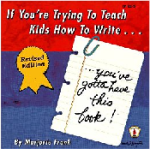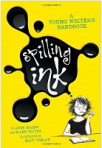When you sit down at the computer and face a blank screen, how do you think of something to write?
This is our second week of the homeschool co-op blogging class, and it’s time to get started on the fun part of blogging: writing and commenting!
But first, let’s warm up our brains with some editing practice…
Editing Practice
Has everyone managed to get a book? We are using DownWRITE Funny by Randy Larson as a “textbook” for editing exercises and for occasional silly writing prompts. This week, we’ll practice recognizing and correcting run-on sentences.
A run-on sentence is like your ditzy cousin at the family reunion who just chatters away without ever taking a breath it’s hard to follow there are no beginnings and no endings and she doesn’t bother to notice that your eyes have glazed over and you stopped listening ages ago you wonder how she can keep going like that …
Orally in Class: pages 12-13.
On Your Own: Do as much of pages 14-15 as you like. I enjoyed the cat psychiatrist story. Perhaps that might spark a blog post — what would your pet complain about to its psychiatrist?
Extra Tip: How do you recognize run-on sentences in your own writing? Look at the commas! Is what comes before the comma a complete thought that could stand on its own? Is what comes after it a complete thought, too? If so, then you need something stronger than a comma to separate them.
Let’s Write!
We’ll be moving to the computers in a minute, but before that:
- How do you get ideas when you don’t know what to write about?
[In-class brainstorming session.]
Check out this post for tips: What Can I Write About? Or look for writing prompts in the Need an Idea? section of my left-hand sidebar.
To the Computers
FIRST, if you have comment moderation turned on, then check to see if there are any comments waiting for your approval. Approve them unless they are mean or spammy — nasty comments go in the trash. [And if you are moderating comments, you need to approve them OFTEN during the week, not just in class time!]
Write a post of your own. Start with the QuickPress section of your Dashboard, or click on the New Post button. Remember to save your draft. Or publish it, if you get it finished!
Or go read a classmate’s blog and leave a comment on one of their posts. You’ll find links in the My Students section of my blog’s right-hand sidebar.
Homework
Add all your classmates to your Blogroll. Follow these instructions:
- On your Dashboard sidebar, click Links. Then click Add New.
- Type your friend’s blog name into the Name box.
- Type the URL into the Web Address box.
(The easiest way is to open their blog, click on the URL to highlight it, and then Copy and Paste.) - Ignore all the other options.
- Remember to click the Add Link button to save the information!
Check your blog. Can you see the Blogroll? If not, then go back to your Dashboard:
- Click Appearance, and then click Widgets.
- Find the widget named Links.
- Click and drag it to your sidebar.
- Go check your blog again. (You may need to refresh the screen.) Can you see it now?
“Extra Credit”: Challenge Yourself to Blog
If you have extra time this week and would like to join in an international blogging project, go to the Challenge Yourself to Blog website and sign up.
Then take some time to check out all the student bloggers participating — and go back to that list often, because more students are signing up every day! Look for other students who have similar interests or who are about your age, and encourage them by visiting their blogs, reading their posts, and leaving comments. If you find blogs that you really enjoy and want to visit often, add them to your blogroll.